Getting Started
The Find a School Tool will allow you to search by address, school name, and community or filter program, grade and calendar.
The map will always start with all schools and programs showing. From there it is your option to narrow down the criteria using the search and filter options located on the left of the map. At any time you can start over by simply clicking the Reset button located at the top of the map.
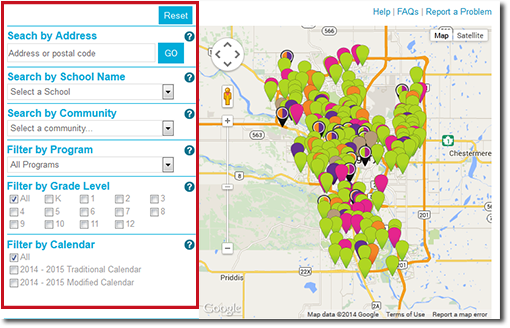
Schools are displayed using the various coloured pins. The Map Legend shows the different types of schools represented by each pin.
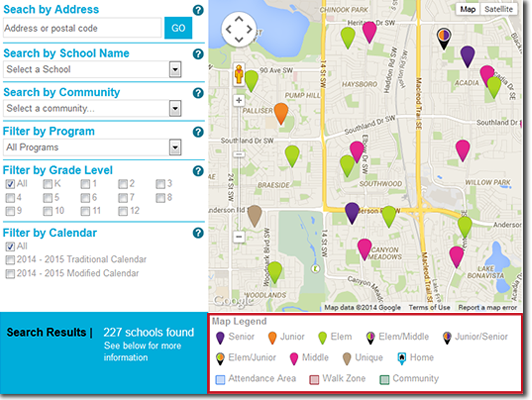
Search by Address
Enter an address into the box and press GO.
The map will yield many results, don't worry from here we will filter further to get our desired results.
The home pin will appear , along with the pins on the map and a list of your search results below the map.
, along with the pins on the map and a list of your search results below the map.
If the home pin looks like it has been placed in the wrong location, try re-entering your address including your postal code. When community and neighborhoods are new Google maps may not have the most current map. If adding your postal code still does not correct the issue, you can report a wrong address to Google Maps.
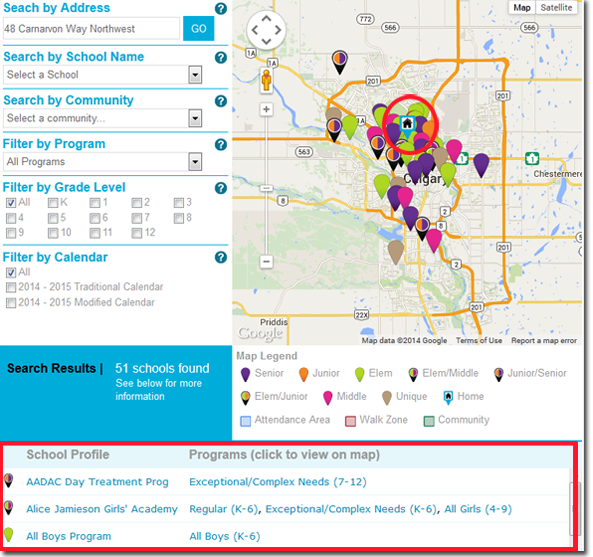
Filtering Your Results
Filter by Community
Select a community from the dropdown. The result will be coloured pins on the map along with the list of schools below.
On the map, underneath the pins you will see a small green highlighted area around the community (this is an overlay). If there are to many pins appearing on the map to clearly see the community, simply select a program from the Filter by Progam to narrow down your school results. From there you can zoom into the map for a clear less obstructed view, of the boundaries of the community.
The map below is showing the overlay for the community of Hounsfield Heights/Briar Hill.
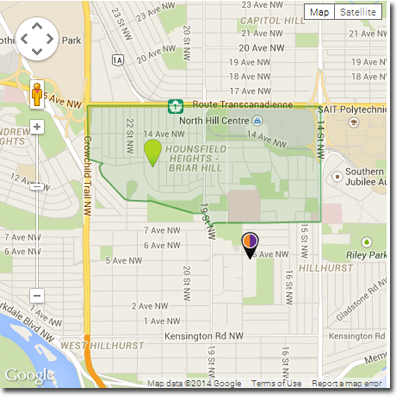
Filter by Program
Select a program from the dropdown list. Schools offering that program will be displayed on the map as a coloured pin. A list of results will also appear below the map. Simply click on the pin or school name below for more information.
At the CBE we provide families with choices to meet the unique learning needs of each student. All CBE programs follow the Alberta Programs of Study mandated curriculum. Each of our schools offer one, or a combination of programs.
- Regular Program
Even though most of our schools offer a regular program, no two are quite the same.
- Alternative Programs
We also offer alternative programs that are based on cultural emphasis, subject matter, teaching and learning approach and language of instruction while following the Alberta curriculum.
- Other Supports & Services
To meet the unique learning needs of every student we work with students, parents and community organizations to personalize the support for each child. In some cases, students may be referred to specialized programs and/or unique school settings within our district.
Filter by Grade Level
By default ALL grades are selected. If you would like to refine your grade level, simply click on the desired grade to narrow your results.
Kindergarten
For most children, kindergarten is their first step into school.
- A child who turns four years old on or before March 1 may attend Kindergarten in the fall of that same calendar year.
- A child who turns five on or before March 1 is eligible to begin Grade 1 in that same calendar year.
- A child who turns six by September 1 must start school.
Kindergarten is an optional program, but children must attend grade 1 if they are six years old as of September 1.
Grades 1-12
CBE has many different grade configurations based on on the programs offered within a school.
The coloured pins, and list below the map outline the different grade levels for a particular program. eg. Regular (7-9).
Occasionally you may see what looks like a mistake eg. Alex Munro School shows us that it offers a Regular Program (K-3) and another Regular Program (4-6). If you click each one of these you will see the map changes due to the different Attendance Areas.
Filter by Calendar
Traditional Calendar
The Traditional Calendar is a 10-month school calendar that runs from September through to June. Traditional calendar schools have common school start and end days and follow a system-wide schedule for parent-teacher conferences, professional development and organizational days. Schools may identify additional non-instructional days, late entries or early dismissals in consultation with their school community and area director, and in alignment with Alberta Education and CBE requirements for instruction.
Modified Calendar
While most of our schools follow the traditional calendar, a number use a modified calendar with an earlier start to the school year and additional breaks throughout the year.
The modified calendar is adapted by some schools with special settings to reflect the unique learning needs of their community.
Schools with modified or other calendars are listed in our calendars page.
View our Calendars
